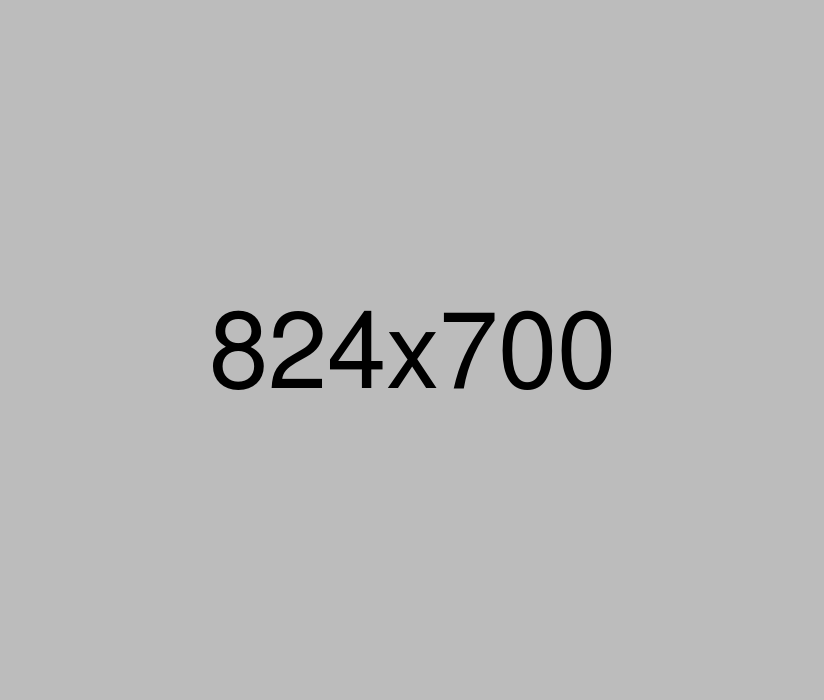Restaurant POS Systems: Everything You Need to Know
You might have come across the term “restaurant POS,” but what is it, and how does a restaurant POS system actually work?
A Restaurant POS System is your assistant - keeping orders, payments, and operations in sync. This guide dives deep into what a restaurant POS system is, its features, benefits, hardware, costs, and how to use it effectively. Whether you’re a small cafe owner or manage multiple locations, this article will help you understand why a POS system is mission control for your business.
What is a Restaurant POS System?
A Restaurant POS System is a combination of software and hardware that helps restaurant owners manage daily operations. It handles tasks like processing payments, tracking sales, managing inventory, and organizing staff schedules. Unlike a traditional cash register, a modern POS system is a complete management tool that streamlines everything from taking orders to generating reports.
Think of it as the brain of your restaurant. It records every transaction, tracks customer preferences, and ensures your kitchen and front-of-house staff work together smoothly. For example, when a customer orders a burger, the POS sends the order to the kitchen, updates inventory, and processes the payment—all in seconds. ]
What is a Cloud-Based Restaurant Point of Sale System?

A cloud-based restaurant POS system stores data on secure online servers instead of a local computer. This means you can access your restaurant’s information—sales, inventory, or staff schedules—from any device with an internet connection, like a smartphone or tablet. Cloud-based systems are popular because they’re flexible, easy to update, and don’t require expensive on-site servers.
For instance, if you’re at home and want to check how many pizzas were sold today, a cloud-based POS lets you log in and see real-time data. These systems also back up data automatically, so you don’t lose information if a device breaks. Most top POS systems, like those used by quick-service restaurants (QSRs), are cloud-based for convenience and scalability.
Restaurant POS System Features
A modern Restaurant POS Solution offers a wide range of features to make your restaurant run smoother.
Here are the key tools that set these systems apart:
- Order Management: Accept orders from in-store, online, or third-party platforms like Uber Eats and process them in one place.
- Menu Customization: Update menu items, prices, or specials instantly across all devices.
- Reporting and Analytics: Track sales, best-selling items, and staff performance with detailed reports.
- Loyalty Programs: Reward repeat customers with discounts to keep them coming back.
- Integration: Connect with accounting software, delivery platforms, or marketing tools for a seamless workflow.
These features work together to save time, reduce errors, and boost customer satisfaction. For example, a well-designed POS can cut down on order mix-ups by sending clear instructions to the kitchen.
How to Use a Restaurant POS System
Using a Restaurant POS System is straightforward, but it’s packed with tools to manage every part of your business. Here’s how to make the most of its key functions:
Inventory Management
Track items in real-time to avoid running out of stock. The POS updates inventory as orders are placed, so you know when to reorder supplies. This reduces food waste and helps control costs. For instance, if you sell 50 burgers, the system deducts the stock automatically.
Kiosk Ordering
Self-service kiosks let customers place orders themselves, speeding up service and reducing staff workload. Kiosks are great for fast-casual restaurants or school cafeterias, where quick turnaround is key. A School Canteen POS Solution is a kiosk solution to let students order meals without long lines.
Order Ingest
Integrate orders from multiple sources—like your website, app, or delivery platforms—into one dashboard. This eliminates the need for separate tablets for each platform, reducing errors and saving time. For example, an order from Deliveroo appears alongside in-store orders for easy processing.
Order Tracking
Customers get real-time updates, which improves their experience. In-store, managers can assign deliveries efficiently to keep operations smooth.
CRM and Marketing Features
Use customer data to build loyalty programs or send targeted promotions. For example, if a customer often orders pizza, you can send them a discount on their next order. The POS tracks buying habits, making it easy to personalize marketing and increase repeat visits.
Integrated Payments
Accept all payment types—cash, credit cards, Apple Pay, or Google Pay—with one system. Integrated payments speed up checkout and reduce errors. Contactless payments are especially popular for their speed and safety.
Ready for a Cloud-Based POS System?
If you want flexibility and real-time access to your restaurant’s data, a cloud-based POS is the way to go. It’s easy to set up, works on multiple devices, and grows with your business. Most providers offer demos, so you can try the system before committing. Ask yourself: Do you need remote access? Want to integrate online ordering? If so, a cloud-based system is your best bet.
What Are the Benefits of a Restaurant POS?

A Restaurant POS System transforms how you run your business. Here are the top benefits:
Power Your Decisions with Data
Get detailed reports on sales, inventory, and customer habits. For example, if salads sell well on Mondays, you can stock more or promote them. Data helps you make smart choices to boost profits.
Adjust Your Floor Plan on the Fly
Rearrange tables or seating areas using the POS’s floor plan tool. This is handy for handling large parties or busy nights. You can also track which tables are occupied to improve service speed.
Offer Takeout, Delivery, and Order-Ahead
Accept online orders for takeout or delivery directly through the POS. Customers can also order ahead, reducing wait times. This convenience attracts more customers and increases sales.
Mobile Checkout and Contactless Payments
Take payments anywhere in the restaurant with mobile devices. Contactless payments, like Apple Pay, are fast and hygienic, making them a customer favorite. This speeds up service and improves the dining experience.
Run Multiple Locations from One System
Manage all your restaurants from a single dashboard. Update menus, track sales, or check inventory across locations in real-time. This is perfect for chains or growing businesses.
What Hardware Does a Restaurant POS Need to Function?
A Restaurant POS System requires specific hardware to work smoothly. Here’s what you need:
Restaurant POS System Terminal
The terminal is the main device where staff enter orders and process payments. It can be a touchscreen tablet, computer, or dedicated POS device. Choose one that’s durable and easy to use in a busy restaurant. CanteenPOS provides a flexibility to choose your own device.
Kitchen Display System (KDS)
A KDS replaces paper tickets by showing orders on a screen in the kitchen. It organizes orders by station (e.g., grill or salad prep) and reduces mistakes. For example, cooks see exactly what to prepare, speeding up service.
Customer Display System (CDS)
A CDS shows customers their order details and promotions on a screen at the counter. It can also display digital menus or deals, encouraging add-ons like desserts or drinks.
Receipt Printer
A receipt printer produces paper receipts for customers and kitchen tickets if you don’t use a KDS. Choose a fast, reliable printer to avoid delays during peak hours.
Payment Terminal
A payment terminal processes card and contactless payments. Look for one that supports Apple Pay, Google Pay, and chip cards for maximum flexibility.
Cash Drawer
A secure cash drawer stores cash payments and coins keeping cash safe and organized.
How Much Does a Restaurant POS System Cost?
The cost of a Restaurant POS System varies based on features, hardware, and the provider. Here’s a breakdown:
- Software: Monthly subscriptions range from $50 to $200, depending on features like inventory management or CRM. Some providers charge per terminal.
- Hardware: Expect to spend $1,000–$5,000 upfront for terminals, printers, and other equipment. Basic setups cost less, while advanced systems with kiosks or KDS are pricier. CanteenPOS saves this cost for you by running on your available device.
- Payment Processing: Fees are typically 2–3% per transaction, though some providers offer flat rates.
- Setup and Training: One-time setup fees can range from $500 to $2,000, including installation and staff training. CanteenPOS saves this cost as well by giving it free as part of subscription cost.
Cloud-based systems often have lower upfront costs since they don’t require on-site servers. Ask providers about discounts for annual plans or bundled hardware. Always compare quotes to find a system that fits your budget and needs.
Restaurant POS Systems: Mission Control for Your Business
A Restaurant POS System is more than a cash register—it’s the heart of your operations. It saves time, cuts errors, and helps you serve customers better. From managing orders to tracking inventory, a POS system gives you the tools to grow your business. Whether you run a small diner or a chain of QSRs, the right POS can make all the difference.
Ready to take control? Explore CanteenPOS, a trusted solution designed to streamline your restaurant or school canteen operations with ease.