
What is the Difference Between Cloud POS and Traditional POS?
Choosing the right point-of-sale system can make or break your business operations. Whether you run a small cafe, restaurant, retail store, or educational facility, understanding the key differences between cloud POS and traditional POS systems is crucial for making an informed decision. This comprehensive guide explores every aspect of both systems to help you choose the perfect solution for your business needs.
What are Cloud POS and Traditional POS Systems?
- Understanding Traditional POS Systems
Traditional POS systems, also known as legacy POS systems, are on-premise solutions that store all data locally on your business hardware. These systems typically consist of a main server, connected terminals, and various peripherals like cash drawers, receipt printers, and barcode scanners. All transaction processing, inventory management, and reporting functions happen directly on your local network.
Traditional systems have been the backbone of retail and hospitality businesses for decades. They operate independently of internet connectivity, which means your business can continue processing transactions even during network outages. However, this independence comes with significant limitations in terms of flexibility and remote access capabilities.
- Understanding Cloud POS Systems
Cloud POS systems represent the modern evolution of point-of-sale technology. These web-based solutions store data on remote servers accessed through the internet. Instead of relying on local hardware and software installations, cloud POS systems operate through web browsers or dedicated applications that connect to cloud servers.
The cloud-based approach transforms how businesses manage their operations. Owners and managers can access real-time sales data, inventory levels, and performance reports from anywhere with an internet connection. This accessibility has revolutionized business management, especially for multi-location enterprises and businesses with remote management needs.
Cloud systems utilize sophisticated data centers with enterprise-grade security measures, automatic backups, and redundant systems to ensure maximum uptime. This infrastructure far exceeds what most individual businesses could implement on their own, providing enhanced reliability and security.
Comparison Between Cloud POS and Traditional POS Systems
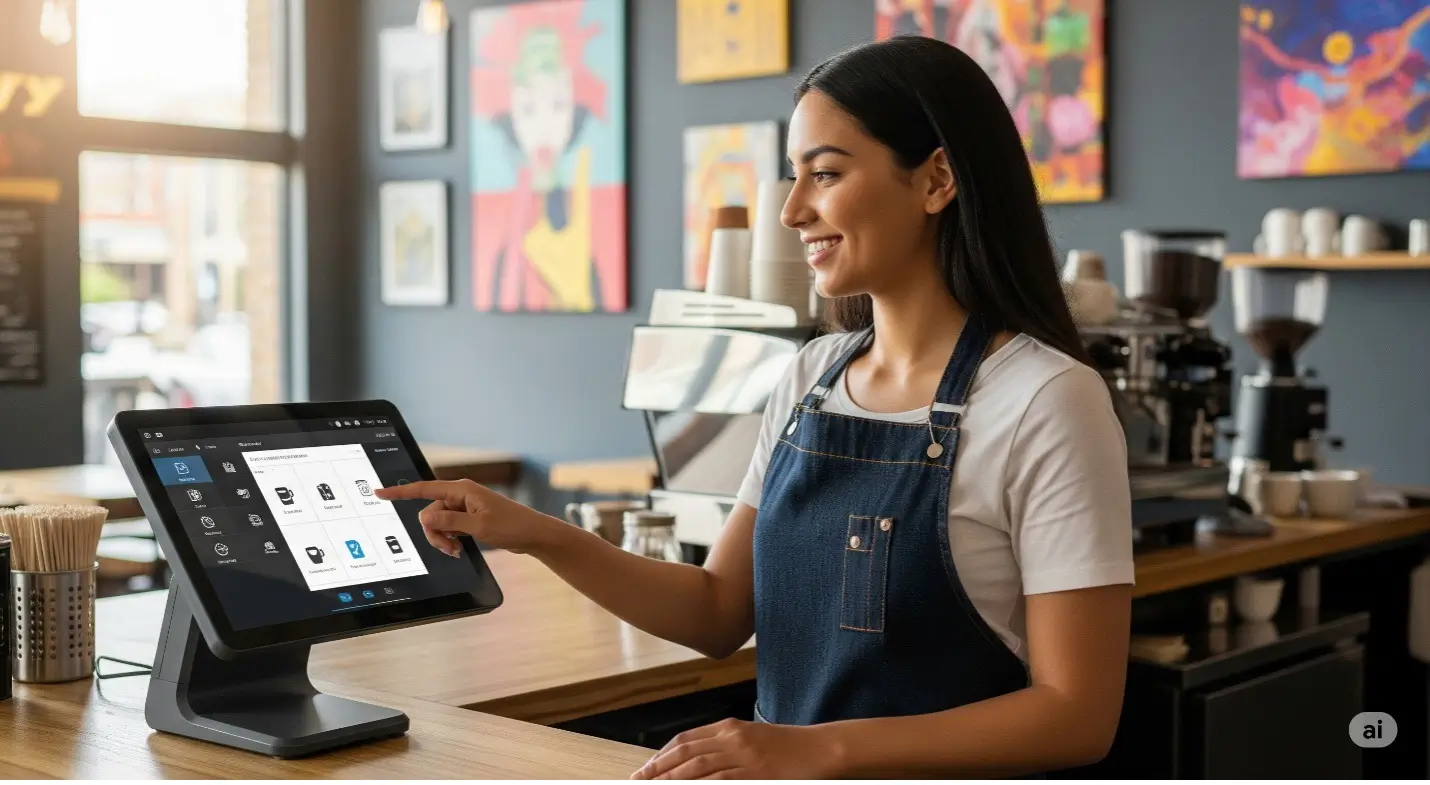
Flexibility
Cloud POS systems excel in flexibility, offering unmatched adaptability for modern business needs. These systems allow you to access your business data from any device with internet connectivity, whether it's a tablet, smartphone, laptop, or desktop computer. This means you can monitor sales, adjust inventory, and review reports while traveling, at home, or from another business location.
Traditional POS systems tie you to specific physical locations and hardware. You can only access your business data from terminals connected to your local network. This limitation becomes particularly challenging for business owners who need to oversee multiple locations or require remote access to their operations.
The mobility advantage of cloud systems extends to staff training and customer service. Employees can use mobile devices to take orders tableside in restaurants, assist customers on the sales floor in retail stores, or process transactions anywhere within your business premises. A School Canteen POS system, for example, can operate seamlessly across multiple serving stations with just tablets or mobile devices.
Storage of Data
Data storage represents one of the most significant differences between these two systems. Traditional POS systems store all information locally on your business servers or computers. While this provides immediate access without internet dependency, it creates substantial risks and limitations.
Local storage means you're responsible for data backup, hardware maintenance, and disaster recovery planning. If your server crashes or experiences hardware failure, you could lose critical business data permanently. Additionally, storage capacity is limited by your physical hardware, requiring expensive upgrades as your business grows.
Cloud POS systems store data on professional-grade servers maintained by technology experts. These data centers feature redundant storage systems, automatic backups, and advanced security measures that individual businesses cannot typically afford. Your data is continuously synchronized across multiple servers, ensuring it remains safe and accessible even if one server experiences issues.
Cloud storage also provides virtually unlimited capacity that scales with your business growth. You never need to worry about running out of storage space or purchasing additional hardware to accommodate expanding data needs.
Integration
Modern businesses rely on multiple software solutions for accounting, inventory management, e-commerce, marketing, and customer relationship management. Cloud POS systems are designed with integration in mind, offering seamless connections to hundreds of third-party applications through APIs and built-in integrations.
This connectivity allows your POS system to automatically sync with your accounting software, update your online store inventory, send customer data to your marketing platform, and communicate with your supply chain management tools. Such integration eliminates manual data entry, reduces errors, and provides a unified view of your business operations.
Traditional POS systems often struggle with integration capabilities. Many legacy systems were built before the modern software ecosystem existed, making them incompatible with current business tools. When integrations are available, they often require expensive custom development work and ongoing maintenance to keep systems communicating properly.
The integration advantage becomes particularly valuable for specialized environments. A Cloud POS System designed for educational facilities can integrate with student information systems, meal plan management, and nutritional tracking software to provide comprehensive food service management.
Cost
The cost structure differs dramatically between cloud and traditional POS systems, affecting both initial investment and ongoing expenses. Traditional systems typically require substantial upfront costs for hardware purchases, software licenses, installation, and setup. You'll need to invest in servers, terminals, networking equipment, and potentially hire IT professionals for installation and configuration.
Ongoing costs for traditional systems include hardware maintenance, software updates, technical support, and eventual system replacements as technology becomes obsolete. These expenses can be unpredictable and substantial, especially when critical hardware fails unexpectedly.
Cloud POS systems operate on subscription-based pricing models with predictable monthly or annual fees. The initial investment is significantly lower since you don't need to purchase extensive hardware or pay large upfront software licensing fees. Most cloud providers include regular updates, technical support, and system maintenance in their subscription fees.
While monthly subscription costs might seem like an ongoing expense, the total cost of ownership for cloud systems is typically lower than traditional systems when considering all factors including hardware replacement cycles, IT support, and system downtime costs.
Type of Data Available
Data accessibility and richness vary significantly between system types. Traditional POS systems provide basic transaction records, inventory levels, and simple sales reports. However, accessing this data requires physical presence at your business location or complex remote access setups that may compromise security.
The reporting capabilities of traditional systems are often limited by processing power and storage constraints. Generating comprehensive reports can slow down system performance, and historical data analysis is restricted by local storage capacity.
Cloud POS systems excel in data analytics and reporting capabilities. These systems can process vast amounts of data quickly, providing real-time insights into sales trends, customer behavior, inventory performance, and staff productivity. Advanced analytics features help identify opportunities for growth and operational improvements.
Cloud systems also enable omnichannel data collection, combining in-store transactions with online sales, customer interactions, and marketing campaign results. This comprehensive data view helps businesses make informed decisions based on complete customer journeys rather than isolated transaction records.
For specialized applications like a School Cafeteria POS, cloud systems can track nutritional information, dietary restrictions, meal plan balances, and student purchasing patterns to optimize menu planning and ensure compliance with nutritional standards.
Updates
Software updates highlight another crucial difference between these systems. Traditional POS systems require manual updates that often involve system downtime, technical expertise, and potential compatibility issues. Major updates might require hardware upgrades or complete system replacements, creating significant disruption and expense.
The update process for traditional systems can be risky, as failed updates might render your entire system inoperable until technical support can resolve the issues. This risk often leads businesses to postpone updates, leaving their systems vulnerable to security threats and missing out on new features.
Cloud POS systems receive automatic updates that happen seamlessly in the background without disrupting your business operations. Cloud providers handle all technical aspects of updates, ensuring your system always runs the latest version with the newest features and security patches.
These automatic updates mean you always have access to the latest functionality without additional costs or technical complications. Security updates are deployed immediately across all users, protecting your business from emerging threats without requiring any action on your part.
Installation
Installation complexity represents another significant differentiator. Traditional POS systems require extensive on-site installation involving hardware setup, software configuration, network configuration, and staff training. This process can take days or weeks, during which your business operations may be disrupted.
The installation typically requires specialized technical knowledge and professional services, adding to the overall cost and complexity. Any mistakes during installation can lead to system problems that affect daily operations and customer service.
Cloud POS systems offer remarkably simple installation processes. In most cases, you can begin using a cloud system within hours of signing up. The process involves creating an account, configuring basic settings through a web interface, and connecting any necessary hardware peripherals.
Many cloud POS providers offer guided setup processes, video tutorials, and remote support to help businesses get started quickly. This simplicity allows you to begin realizing benefits immediately without extended downtime or complex technical implementations.
Ease of Use
User experience differs substantially between system types. Traditional POS systems often feature complex interfaces designed for specific hardware configurations. These systems may require extensive training for staff members to become proficient, and the learning curve can be steep for new employees.
The rigid nature of traditional interfaces means customization options are limited, forcing businesses to adapt their processes to match the software rather than configuring the software to match their workflows.
Cloud POS systems prioritize user experience with intuitive interfaces designed for various devices and screen sizes. These systems often feature drag-and-drop customization, visual dashboards, and simplified navigation that reduces training time and improves staff efficiency.
The web-based nature of cloud systems means updates to the user interface happen automatically, continuously improving usability based on user feedback and evolving best practices. Staff members familiar with web browsers and mobile apps can quickly adapt to cloud POS interfaces.
For specialized environments, systems like School Catering POS solutions can offer customized interfaces designed specifically for food service workflows, making it easier for cafeteria staff to process orders efficiently during busy lunch periods.
Security
Security considerations reveal important differences in how these systems protect business and customer data. Traditional POS systems rely on local security measures implemented by individual businesses. This approach places the burden of security planning, implementation, and maintenance on business owners who may lack specialized cybersecurity expertise.
Local systems are vulnerable to physical theft, hardware failure, and localized security breaches. If someone gains access to your physical location, they potentially have access to all your business data stored on local servers.
Cloud POS systems benefit from enterprise-grade security measures implemented by professional technology teams. Cloud providers invest heavily in security infrastructure, including encrypted data transmission, secure data centers, regular security audits, and compliance with industry standards like PCI DSS for payment processing.
Professional cloud providers have dedicated security teams monitoring threats 24/7 and implementing immediate responses to emerging security risks. This level of security expertise and infrastructure far exceeds what individual businesses can typically implement independently.
However, cloud systems do require reliable internet connectivity and trust in your cloud provider's security measures. Businesses must evaluate their comfort level with storing sensitive data off-site and ensure their cloud provider meets all relevant compliance requirements.
Key Considerations for Choosing Between Cloud and Traditional POS

Business Size and Growth Plans
Your current business size and future growth plans significantly influence the best POS choice. Small businesses with single locations and limited growth plans might find traditional systems adequate for their needs, especially if they prefer one-time purchases over ongoing subscription fees.
However, businesses planning expansion, multiple locations, or rapid growth benefit substantially from cloud systems' scalability and flexibility. Cloud solutions can accommodate growth without requiring major system overhauls or additional hardware investments.
Internet Reliability
Internet connectivity reliability in your area affects cloud POS viability. Businesses in areas with unreliable internet service might prefer traditional systems that operate independently of network connectivity. However, many modern cloud POS systems include offline modes that allow basic transaction processing during internet outages, with data synchronizing automatically when connectivity returns.
Technical Expertise
Consider your internal technical capabilities when choosing between systems. Traditional POS systems require ongoing technical maintenance, troubleshooting, and support that may necessitate hiring IT staff or contracting technical services.
Cloud POS systems minimize technical requirements by handling most technical aspects remotely. This advantage allows business owners to focus on their core operations rather than managing complex technology infrastructure.
Compliance Requirements
Certain industries have specific compliance requirements that may influence POS system selection. Healthcare, education, and financial services businesses must ensure their chosen system meets relevant regulatory standards.
Cloud providers often offer compliance certifications and automated compliance features that simplify meeting regulatory requirements. Traditional systems may require additional configuration and ongoing monitoring to maintain compliance.
Industry-Specific Considerations
- Educational Institutions
Educational facilities have unique requirements that make cloud POS systems particularly advantageous. Schools need to manage student accounts, track nutritional information, accommodate dietary restrictions, and integrate with existing student information systems.
Modern educational institutions benefit from systems that can operate across multiple serving locations, provide detailed reporting for administrative oversight, and offer mobile payment options that appeal to tech-savvy students and staff.
- Multi-Location Businesses
Businesses operating multiple locations find cloud POS systems invaluable for centralized management and reporting. Traditional systems would require separate installations and manual consolidation of data across locations, creating operational complexity and limiting visibility into overall business performance.
Cloud systems provide real-time visibility into all locations from a single dashboard, enabling better inventory management, staff scheduling, and performance comparison across sites.
- Seasonal Businesses
Businesses with seasonal operations benefit from cloud POS systems' flexibility and scalability. These businesses can easily scale their system capacity up during busy seasons and down during slower periods without investing in hardware that sits unused for portions of the year.
- Future-Proofing Your Business
Technology continues evolving rapidly, and your POS system choice should support future business needs. Cloud POS systems are inherently more future-proof because they receive automatic updates and can quickly incorporate new technologies and features.
Traditional systems may become obsolete as technology advances, requiring complete replacements that disrupt operations and require significant new investments. Cloud systems evolve continuously, ensuring your business always has access to current technology capabilities.
- Future-Proofing Your Business
Technology continues evolving rapidly, and your POS system choice should support future business needs. Cloud POS systems are inherently more future-proof because they receive automatic updates and can quickly incorporate new technologies and features.
Traditional systems may become obsolete as technology advances, requiring complete replacements that disrupt operations and require significant new investments. Cloud systems evolve continuously, ensuring your business always has access to current technology capabilities.
Making the Right Choice for Your Business

The decision between cloud and traditional POS systems depends on your specific business needs, technical capabilities, growth plans, and budget considerations. Most modern businesses find cloud POS systems offer superior value through lower total cost of ownership, enhanced functionality, improved security, and greater flexibility.
However, businesses with reliable traditional systems that meet their current needs might choose to delay migration until their existing systems require replacement. The key is evaluating your long-term business strategy and choosing a system that supports your goals rather than limiting your growth potential.
Conclusion
The differences between cloud POS and traditional POS systems are substantial and impact every aspect of business operations. Cloud POS systems offer superior flexibility, scalability, security, and cost-effectiveness for most modern businesses. These systems provide real-time access to business data, seamless integrations with other business tools, automatic updates, and professional-grade security measures.
Traditional POS systems may still serve businesses with simple needs, reliable existing systems, or specific requirements for offline operation. However, the trend clearly favors cloud-based solutions as businesses recognize the competitive advantages of modern, flexible, and scalable POS technology.
When evaluating options, consider your business size, growth plans, technical capabilities, and industry requirements. The right POS system should support your current operations while providing the flexibility and scalability needed for future growth.
For businesses in specialized sectors like education, solutions such as CanteenPOS offer cloud-based systems designed specifically to meet unique operational requirements while providing all the advantages of modern cloud technology.
Frequently Asked Questions
What happens if my internet goes down with a cloud POS system?
Most modern cloud POS systems include offline modes that allow you to continue processing transactions during internet outages. The system stores transaction data locally and automatically syncs with the cloud when connectivity returns. However, some advanced features like real-time inventory updates and remote access won't be available during outages.
Are cloud POS systems more expensive than traditional systems?
While cloud POS systems require ongoing subscription fees, their total cost of ownership is typically lower than traditional systems. Cloud systems eliminate large upfront hardware costs, reduce IT maintenance expenses, and include automatic updates and support in subscription fees. Over 3-5 years, most businesses save money with cloud solutions.
How secure is my data in a cloud POS system?
Cloud POS providers typically offer superior security compared to what individual businesses can implement locally. Professional cloud providers use enterprise-grade security measures including data encryption, secure data centers, regular security audits, and 24/7 monitoring. They also maintain compliance with industry standards like PCI DSS for payment processing.
Can I access my cloud POS system from multiple locations?
Yes, one of the main advantages of cloud POS systems is the ability to access your business data from anywhere with internet connectivity. You can monitor sales, manage inventory, and review reports from home, while traveling, or from other business locations using any internet-connected device.
How long does it take to set up a cloud POS system?
Cloud POS systems can typically be set up and operational within hours or days, compared to weeks for traditional systems. The process involves creating an account, configuring basic settings through a web interface, and connecting hardware peripherals. Many providers offer guided setup and remote support to streamline the process.
What happens to my data if I switch POS providers?
Reputable cloud POS providers offer data export options and migration assistance when customers switch systems. Before choosing a provider, ask about their data portability policies and ensure you can export your data in standard formats. This protects your business information and makes future transitions smoother.
Do I need special hardware for cloud POS systems?
Cloud POS systems are designed to work with standard hardware including tablets, computers, receipt printers, cash drawers, and barcode scanners. Many systems are compatible with existing hardware, reducing initial investment costs. You typically don't need specialized or proprietary hardware like traditional systems often require.
How reliable are cloud POS systems compared to traditional systems?
Professional cloud POS providers typically offer higher reliability than traditional systems through redundant servers, automatic backups, and professional monitoring. While traditional systems fail when local hardware breaks, cloud systems continue operating even if individual servers experience problems. Most cloud providers guarantee 99%+ uptime.
Can cloud POS systems handle high transaction volumes?
Cloud POS systems are designed to scale dynamically with your business needs. Professional cloud infrastructure can handle much higher transaction volumes than typical local hardware. During peak periods, cloud systems automatically allocate additional resources to maintain performance, something traditional systems cannot do.
What kind of support is available for cloud POS systems?
Cloud POS providers typically offer comprehensive support including phone, email, and chat support during business hours or 24/7. Many providers include setup assistance, training resources, and ongoing technical support in their subscription fees. This support is often more accessible and comprehensive than what's available for traditional systems.
Ready to move to Cloud POS Solution? CanteenPOS offers cloud based solution with high level of security of your data and comprehensive solutions to manage your business for higher revenues and cost savings.

